Here is how to access the Issue & Trend contents without signing up.
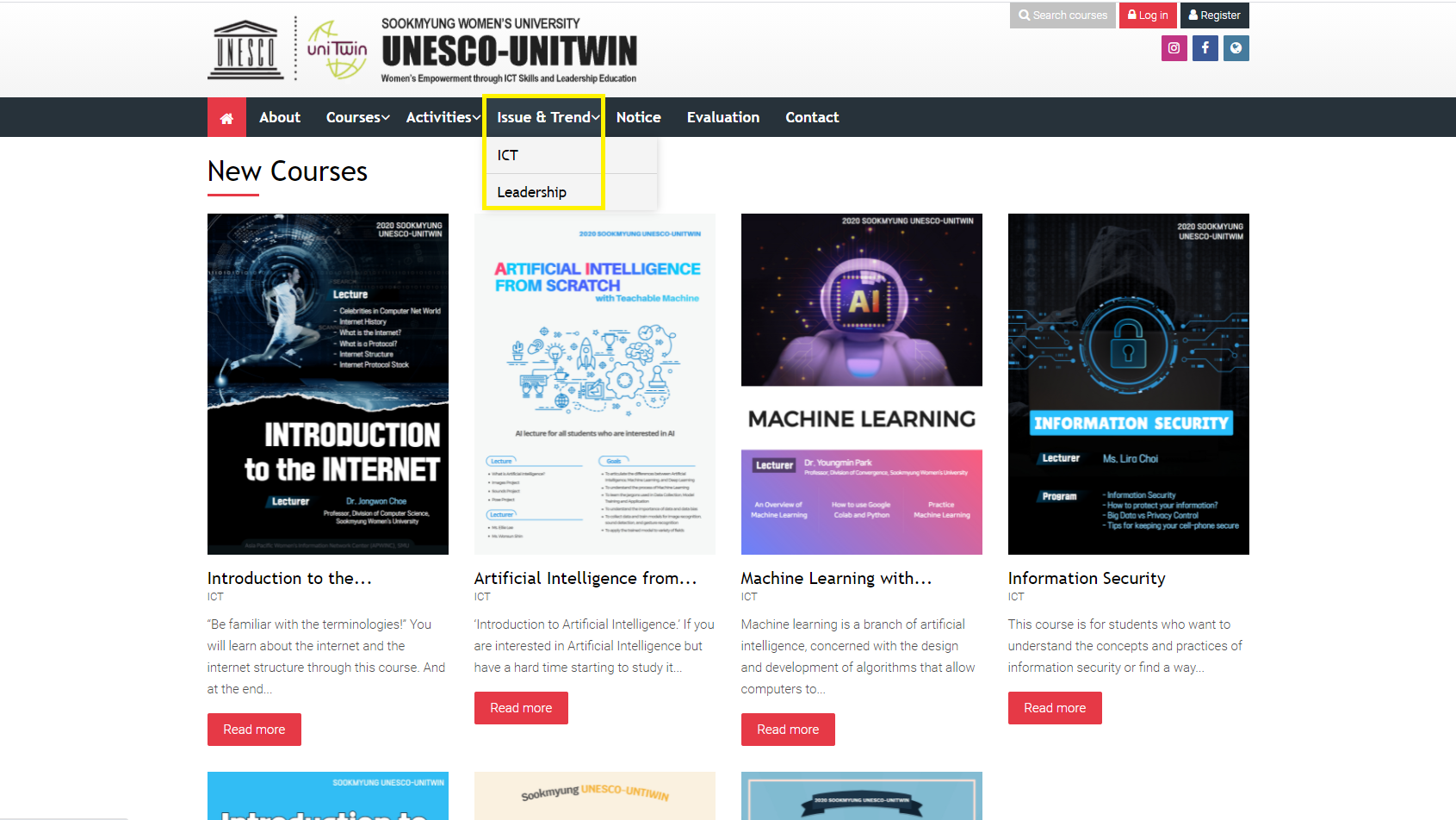
First, click the "Issue & Trend" menu and choose ICT or Leadership.
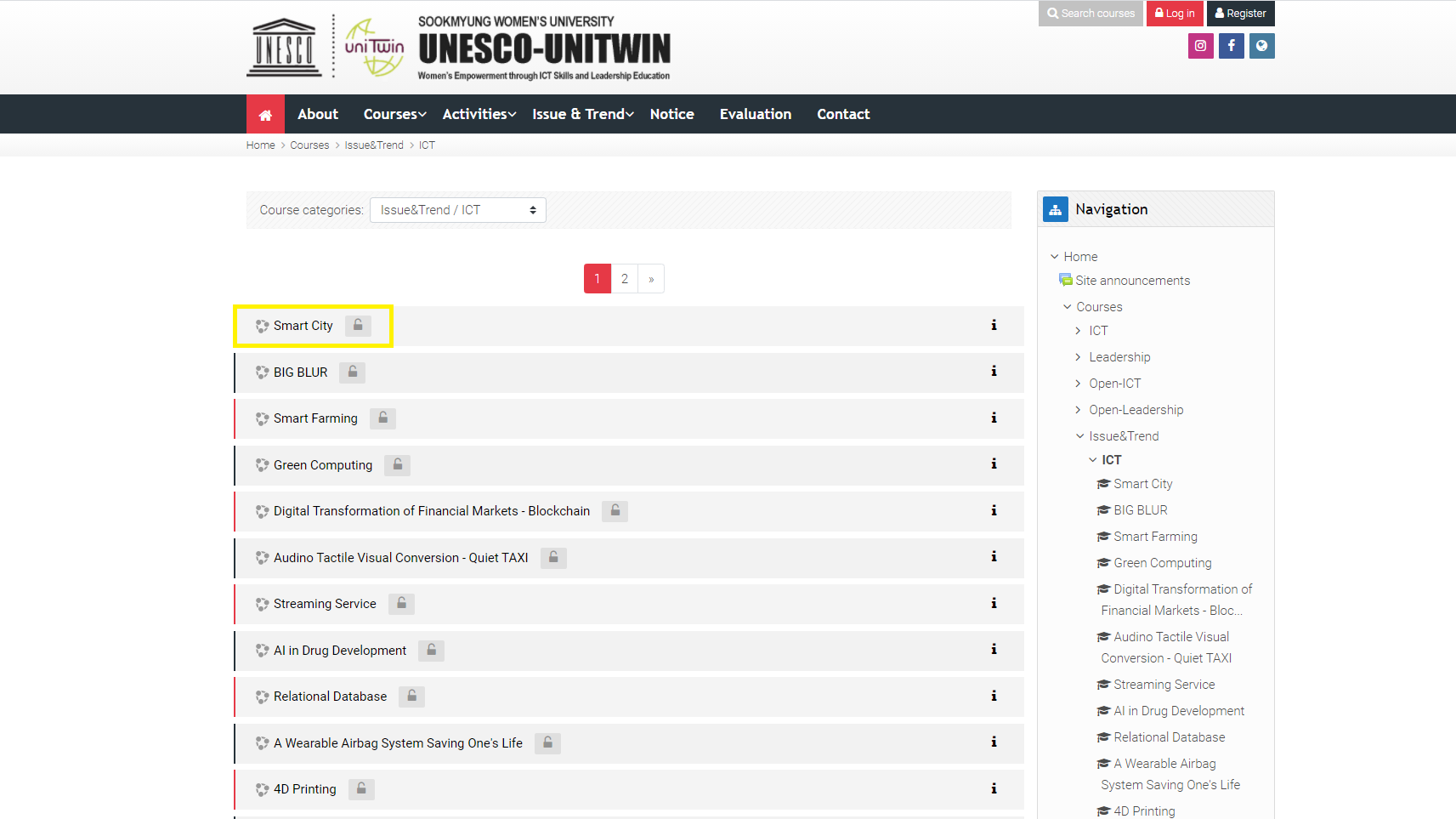
Second, browse over the list and choose one intriguing you the most.
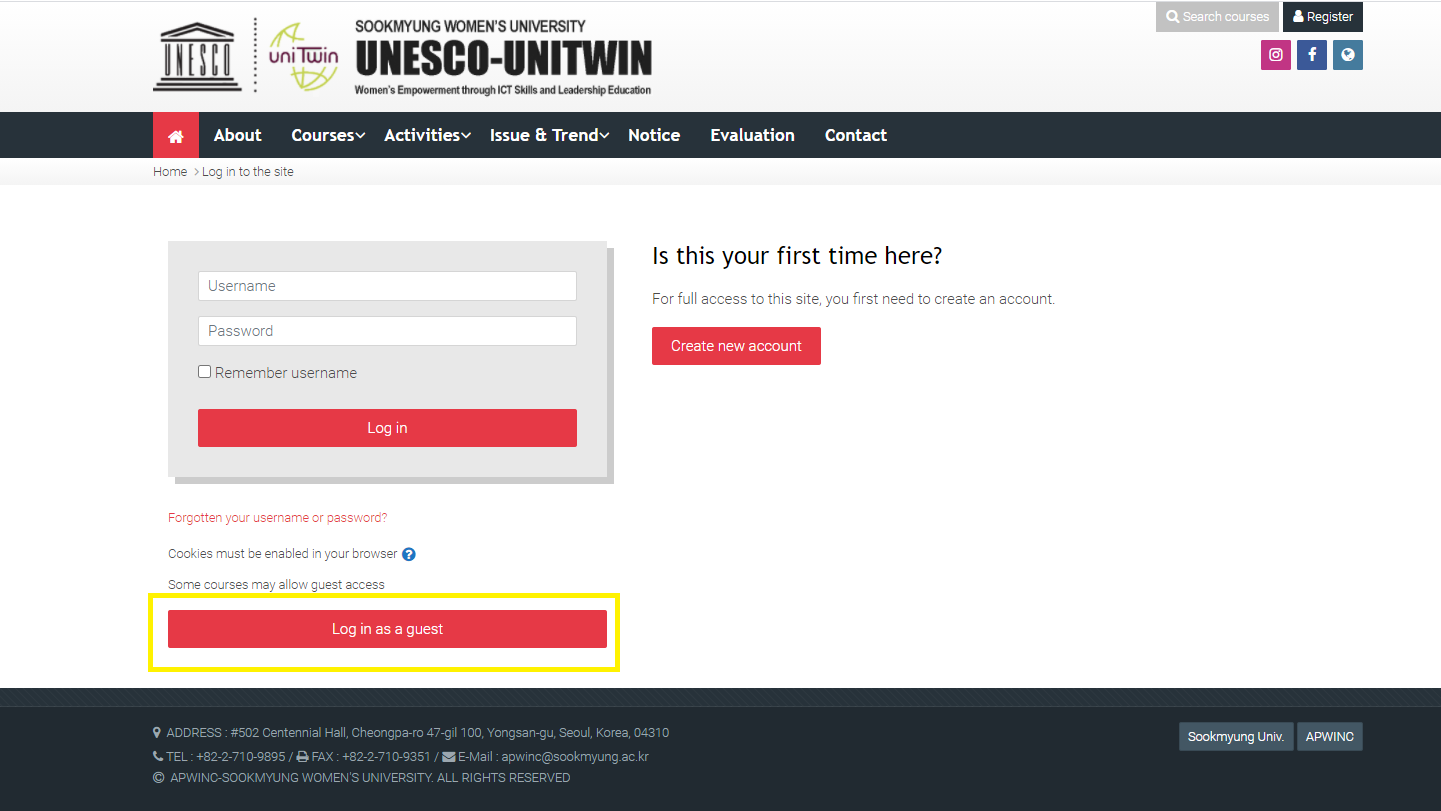
Then, when you see the login screen, click the LOG IN AS A GUEST button.
